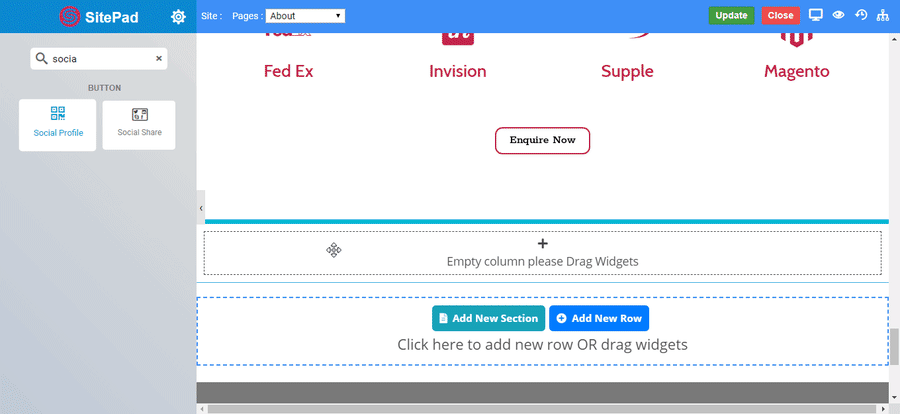The Social Profile Widget lets you add social link anywhere on your page. It includes the large amount of social icons to use throughout the page and also you can fully customize the appearance of your social icons.
The following is a GIF video to show you how to use the social profile widget and the various options available :
You can add as many as of your social profiles by clicking Add New Name Item.
-
Background Shape : Set the shape you want for your social profiles. eg. Circle, Square, Rounded.
-
Size : Set the size you want for your social profiles to be displayed.
-
Alignment : Set the alignment of the social profiles eg. Left, Center, Right.
-
Left : Set the social profiles to left.
-
Center : Set the social profiles to center.
-
Right : Set the social profiles to right.
-
Layout : Set the layout of the social profiles eg. Horizontal or Vertical
-
Space Between : Set the space between social profiles as per its defined layout.
-
Size : Set the size you want for your social profiles to be displayed.
-
Color : Set the color you want for your social profiles to be displayed.
-
Official : Choose if you want your social profile color as official.
-
Custom : Choose if you want to customize the color of your social profiles.
-
State : Set the state in which you have to show effects on social profile.
-
Normal: Color effects will visible in Normal State as always.
-
Hover: Colo effects will visible in Hover State.
-
Border Style : Set the type of Border you want to your social profile, viz. Solid, Double, Dotted, Dashed, Groove.
CLICK HERE to see more about border style.
-
Border Color : Set the color of the border.
-
Border Width : Set the width of the border in pixels.
-
Border Radius : Set the radius of the border.