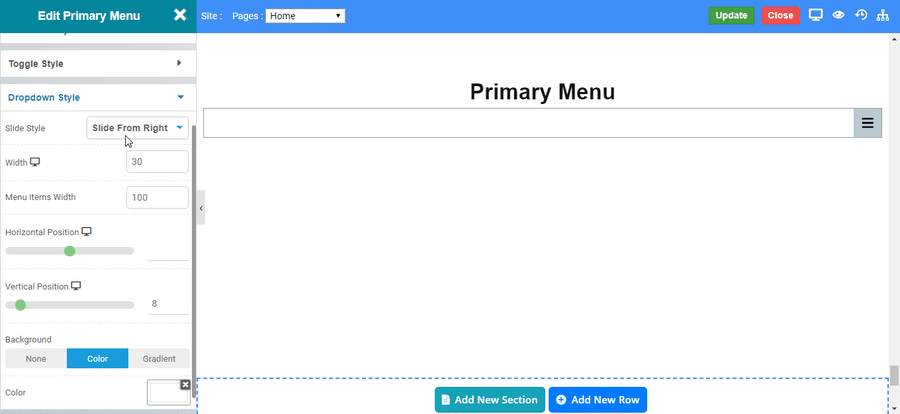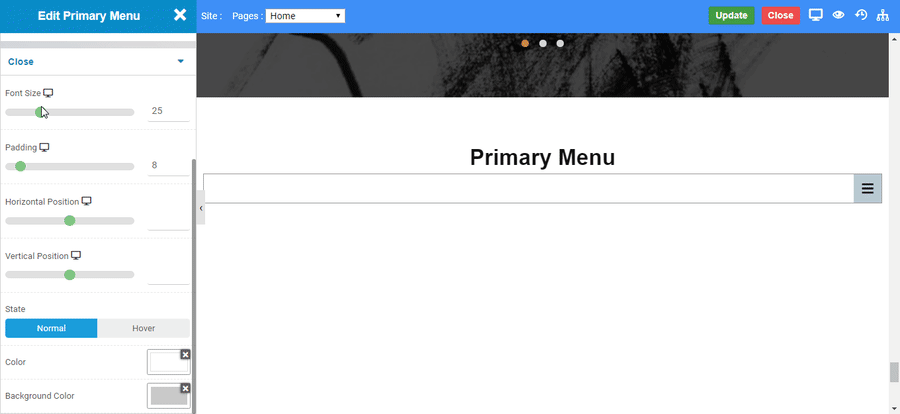Overview
The Primary / Mega Menu Widget allows you to customize your menu which and place the menu wherever you want in the webpage. It automatically detects menu from the web page.
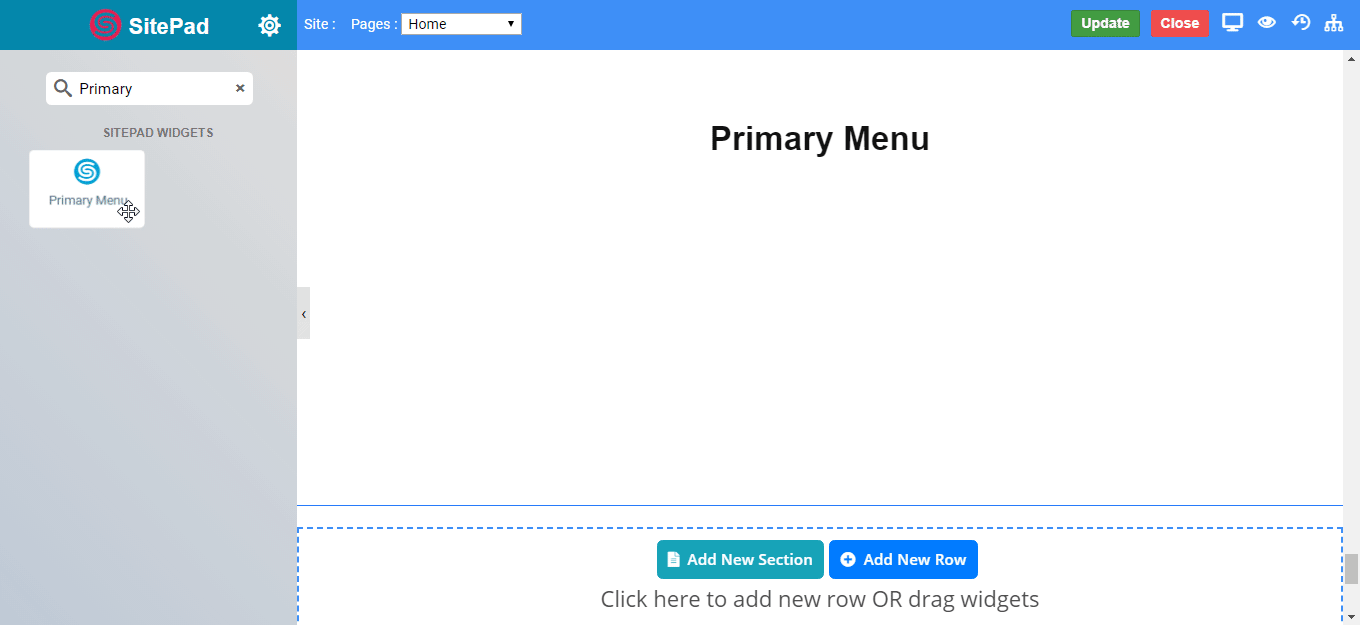
Options
Menu Type
NOTE -To understand more about creating and designing a mega menu CLICK HERE.
NOTE -To understand more about creating and designing a mega menu CLICK HERE.
Primary Menu
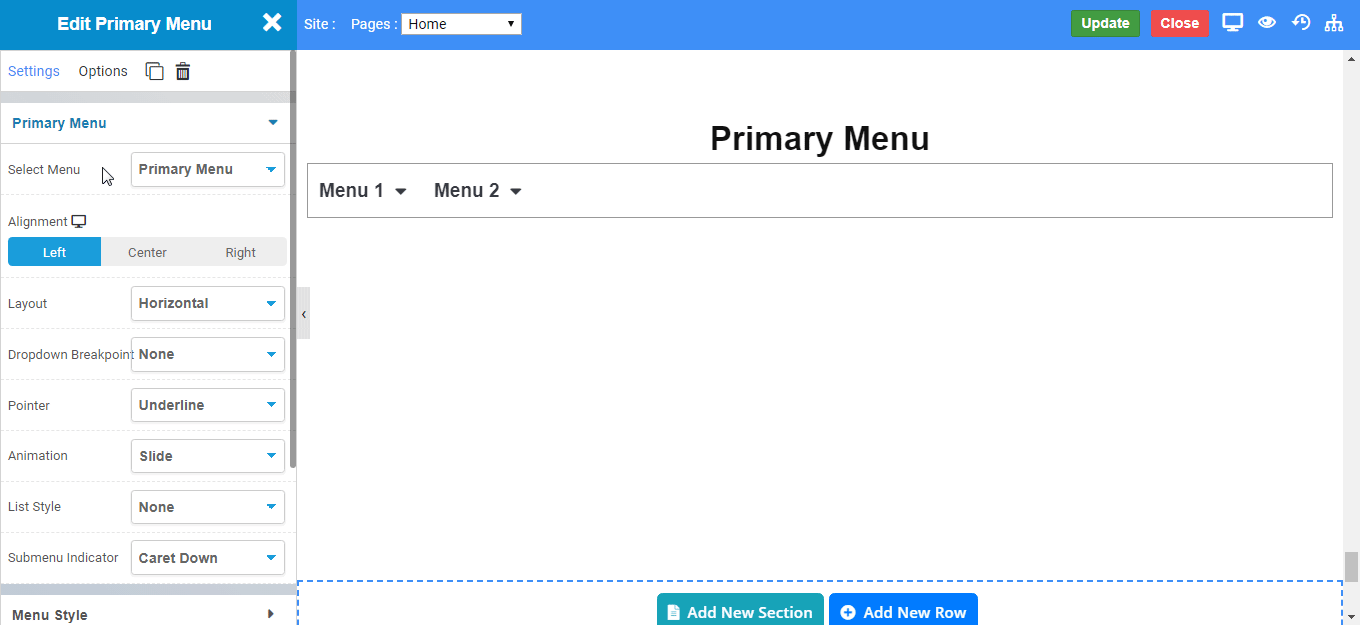
Menu Style
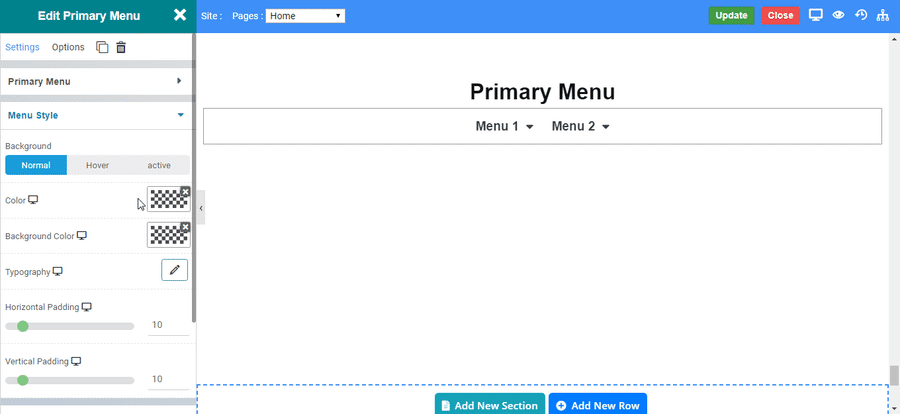
SubMenu Style
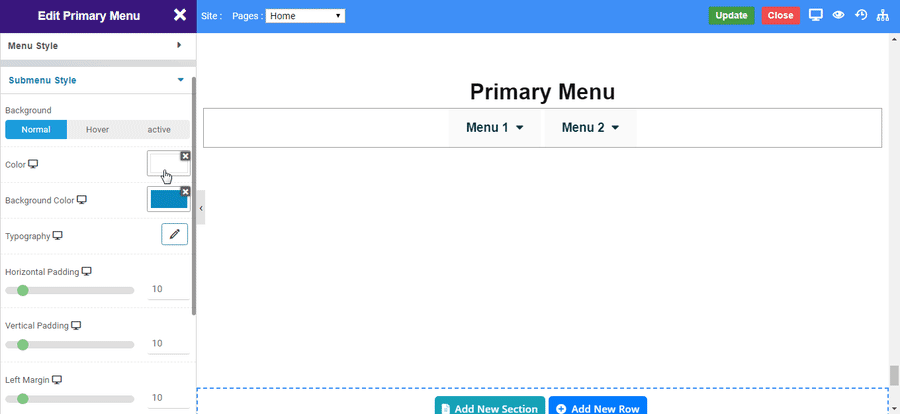
Toggle Style
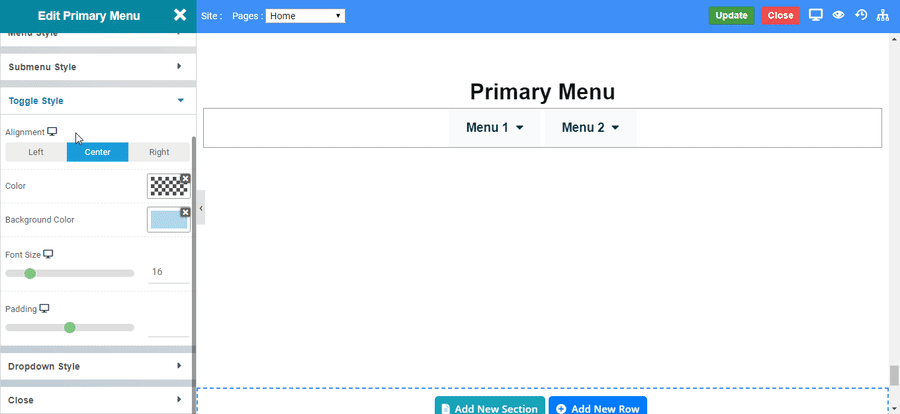
Note: It works only when layout is selected to dropdown.
Dropdown Style
- Slide Style
- Slide Down
- Slide From Right
- Slide From Left
- Full Scree