We will highlight in this documentation on How to Add Favicon.
To add Favicon to your site, you will need to access your SitePad Installation then login into SitePad installation and then click on Settings and then click on General and then scroll to bottom to option site-icon.
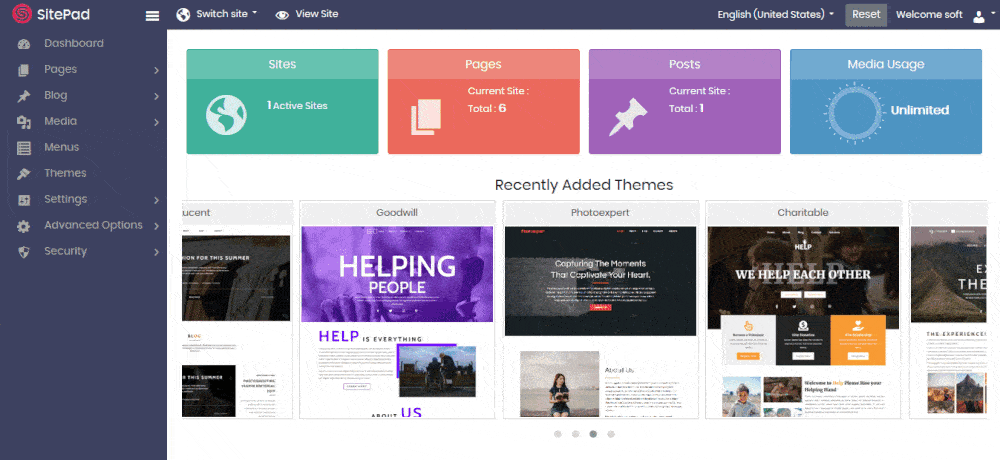
On click of Site Icon you can upload the image and then crop the image and click on Save Changes to apply change.
