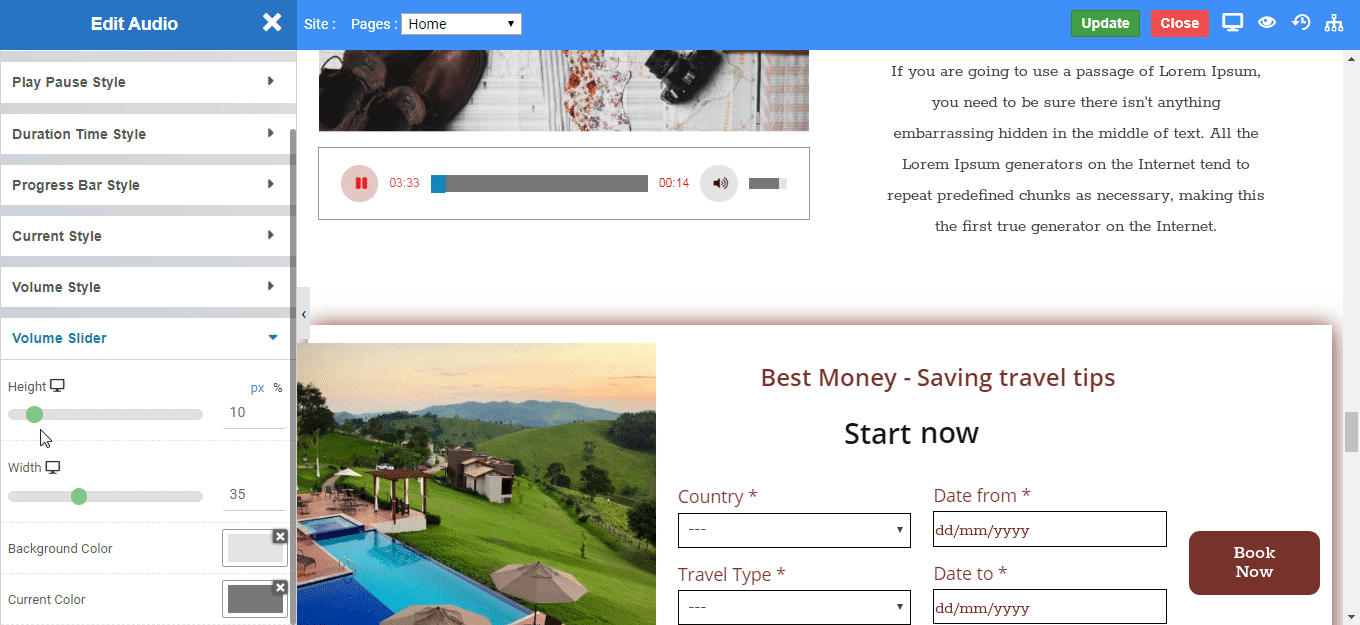Overview
Integrate audios directly into your website with our Audio widget, built into Sitepad Builder.
You can easily play or pause the audio, even can control the Volume of Audio with this Widget.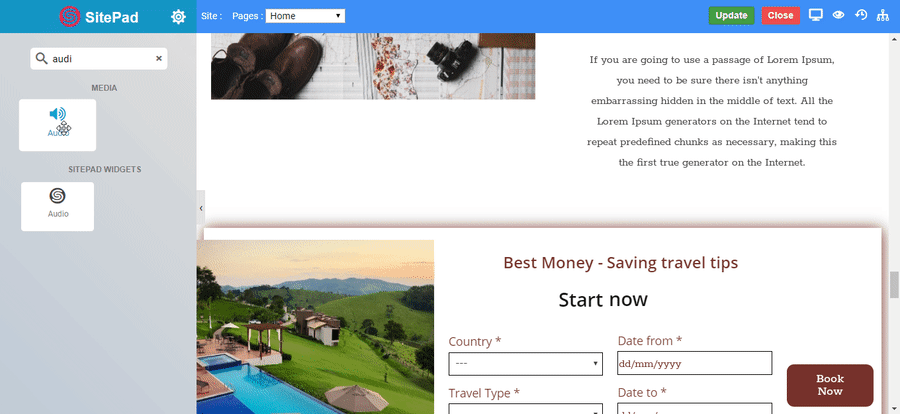
Options
Audio
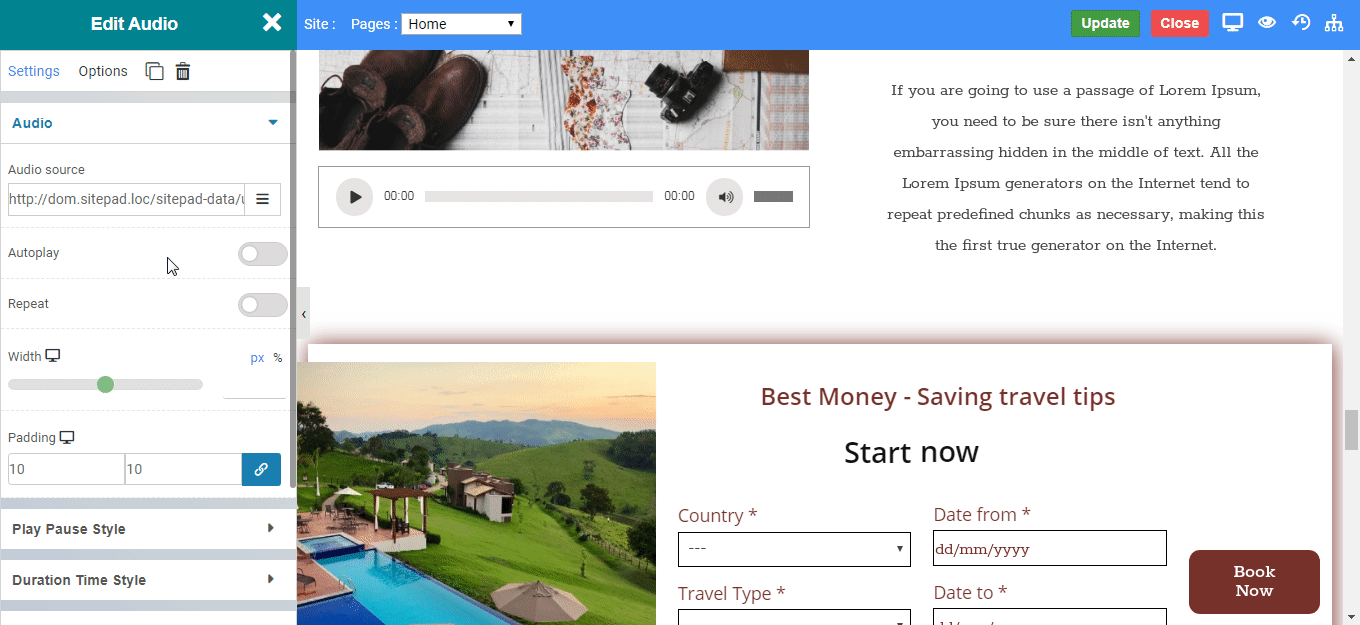
Play Pause Style
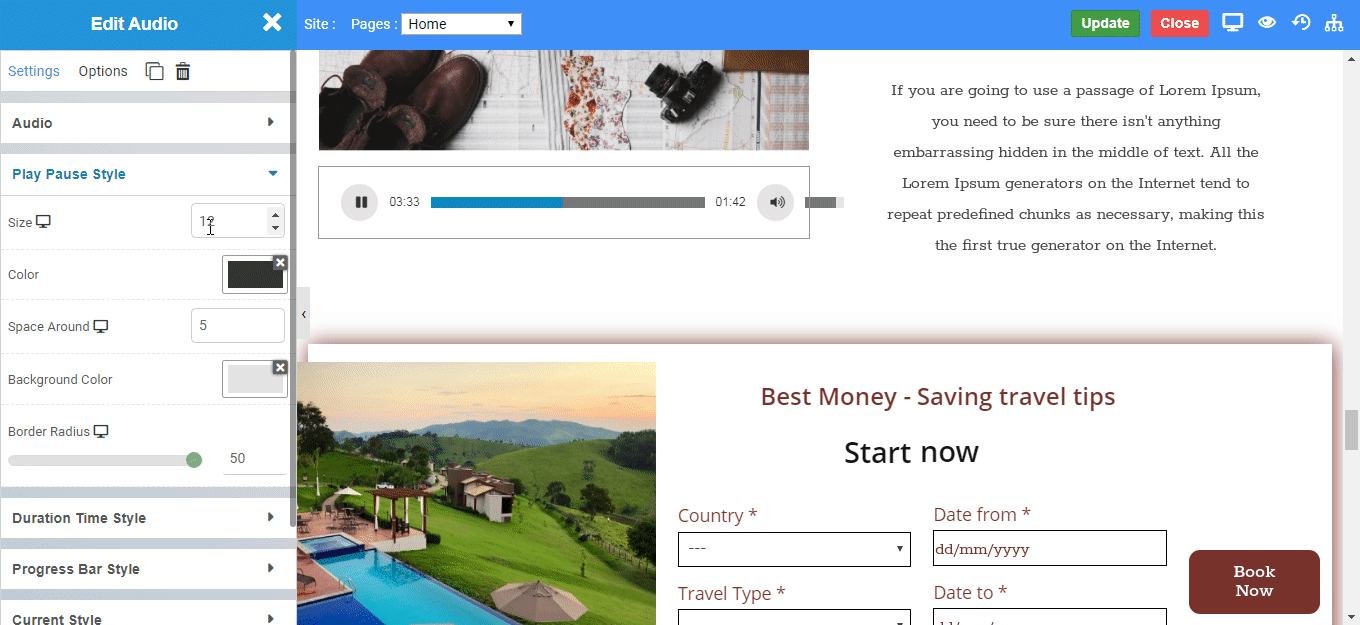
Duration Time Style
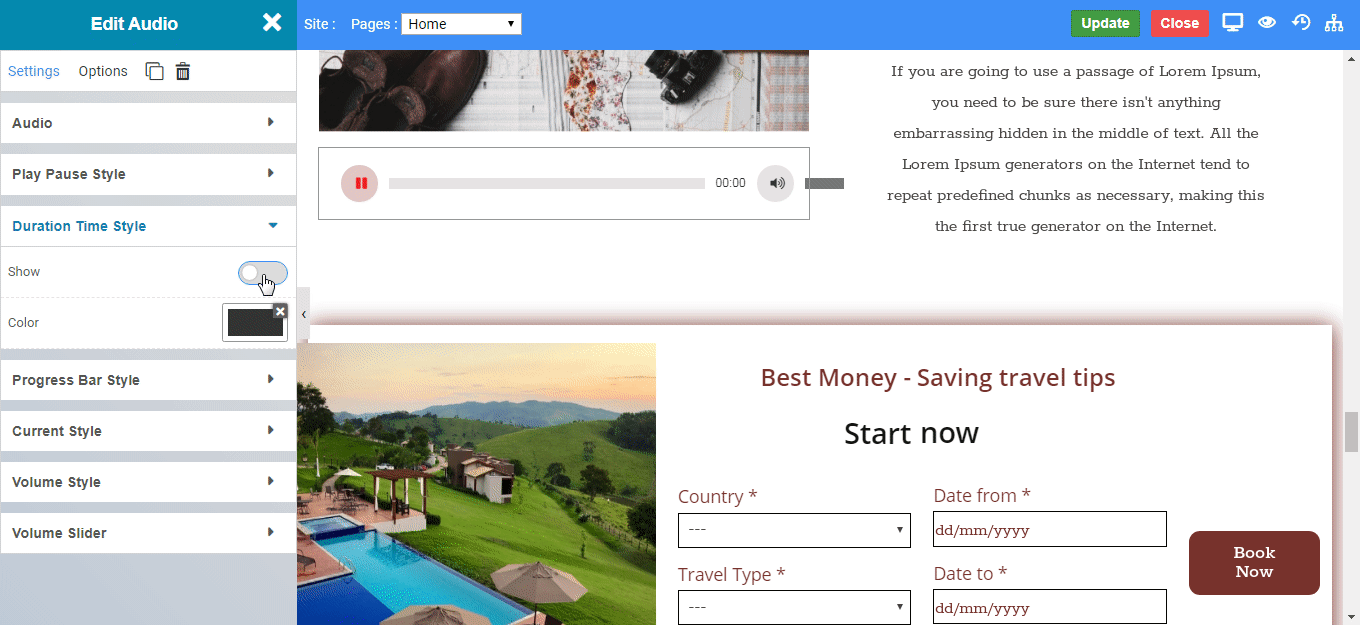
Progress Bar Style
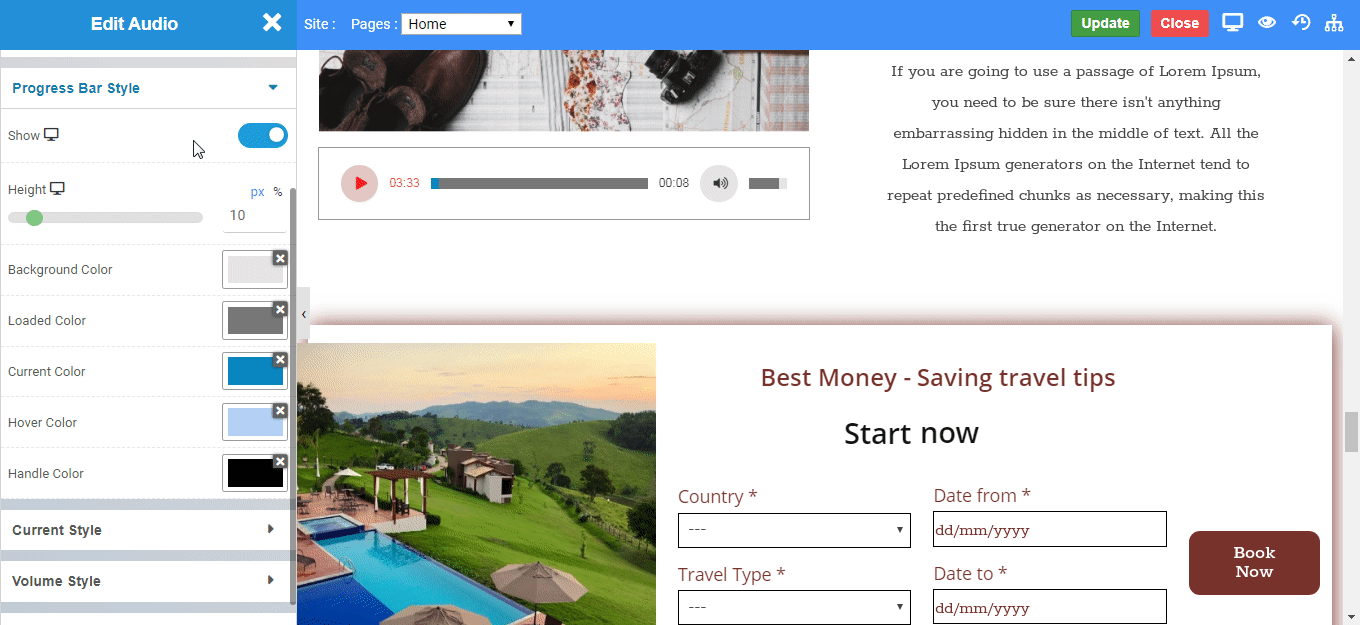
Current Style
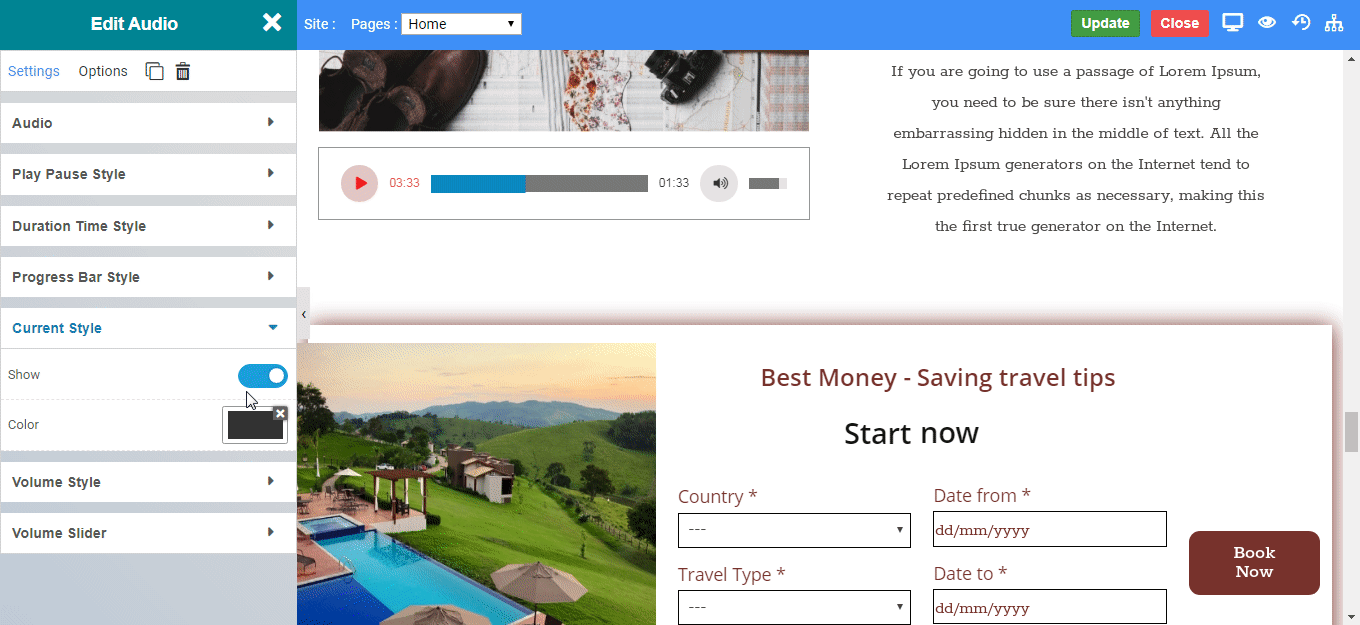
Volume Style
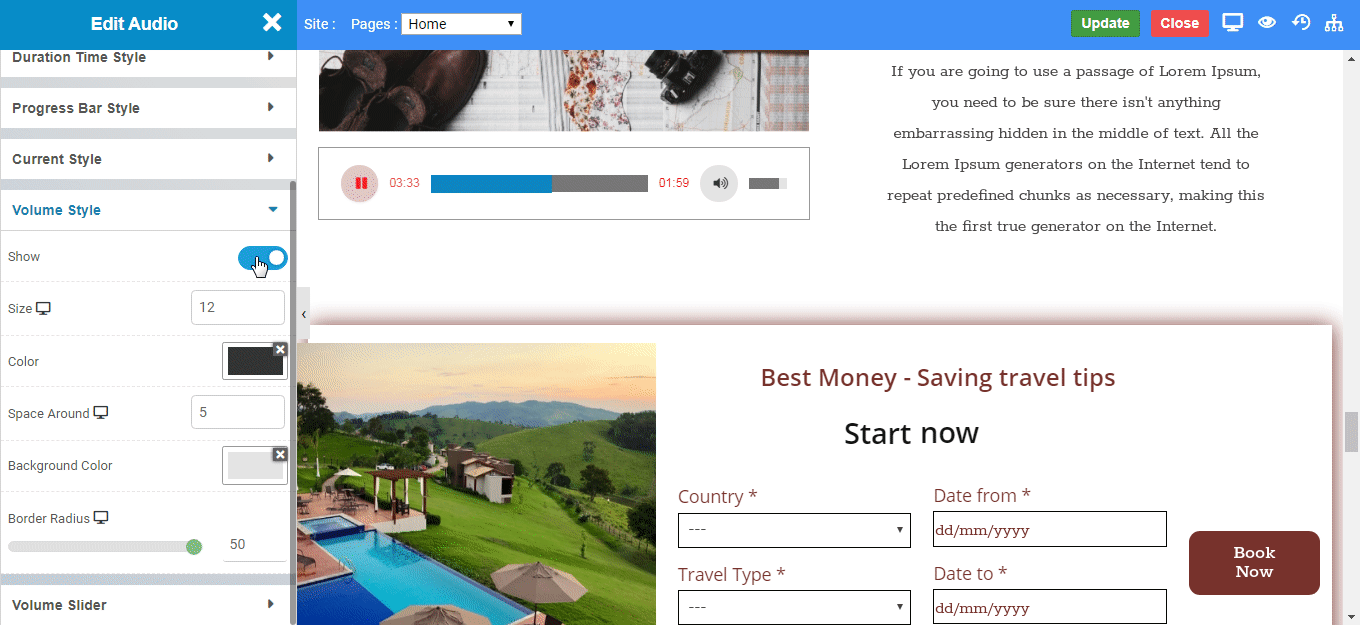
Volume Slider