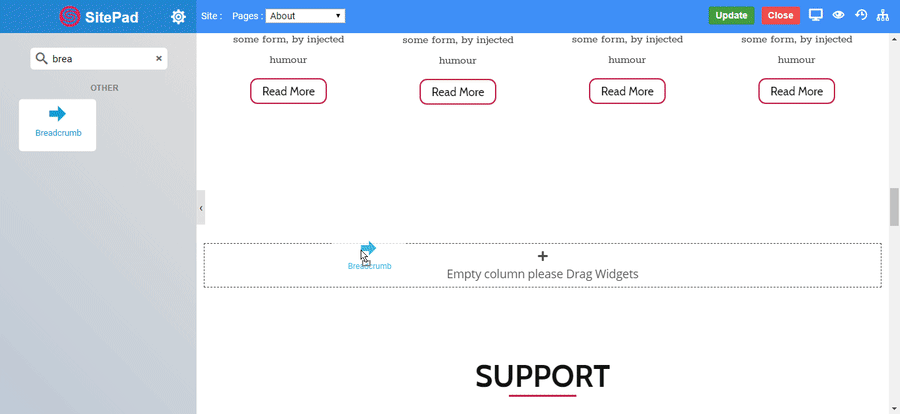Overview
The Breadcrumb widget is a navigation system allows you to show your location on a web page. It is a good way to display your current location. It is usually used when you have multiple layers of content.
Screenshot
The following is a GIF video to show you how to use the breadcrumb widget and the various options available :