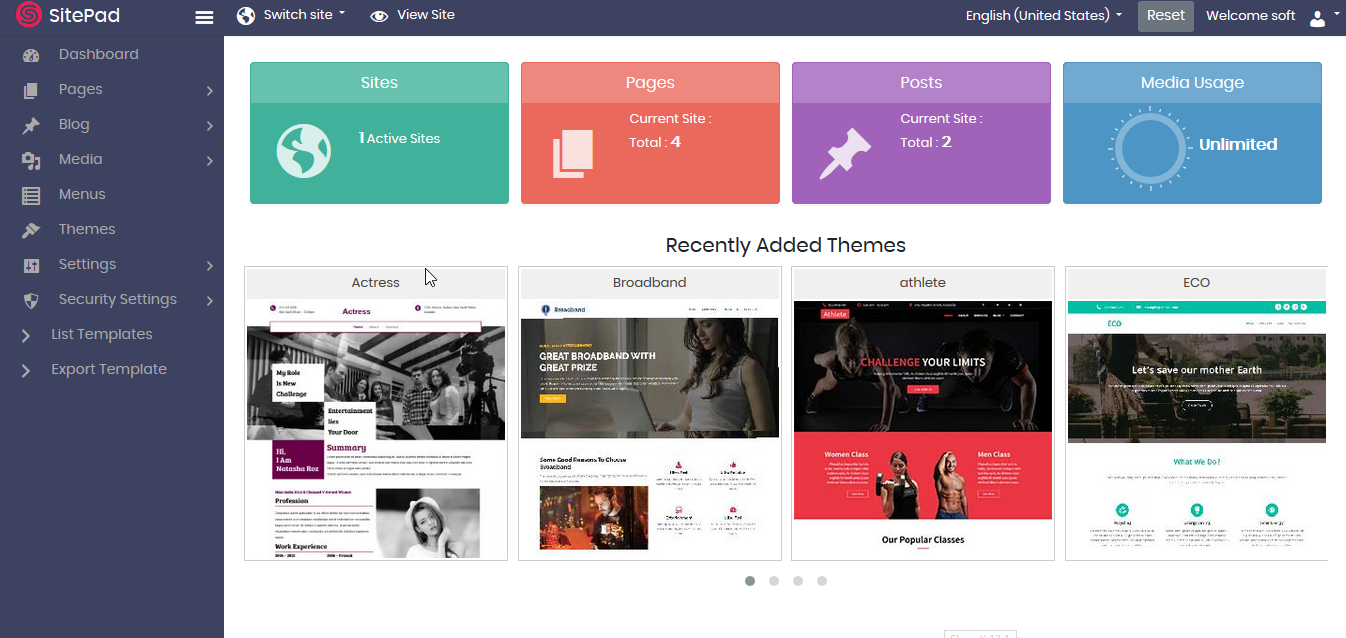Overview
This documentation will show you how to login to SitePad website dashboard where you can create pages, blog posts, content, manage media, etc.
There are to ways to Login into SitePad Website Dashboard that are listed below :
Control Panel Login
In this method you will have to login to your control panel and access the SitePad CP Dashboard which looks like the following screenshot. There you will be able to see all the websites you have created with SitePad and will be able to login as shown in the following screenshot.
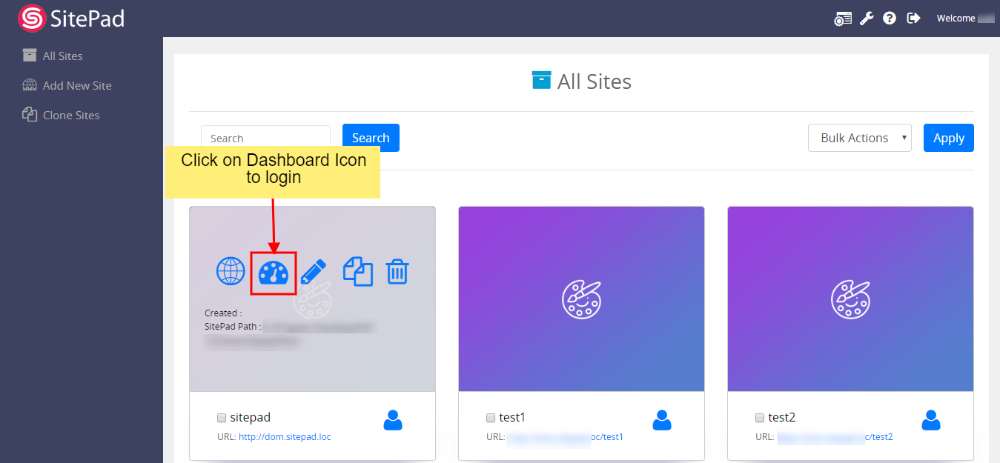
Email Based Login
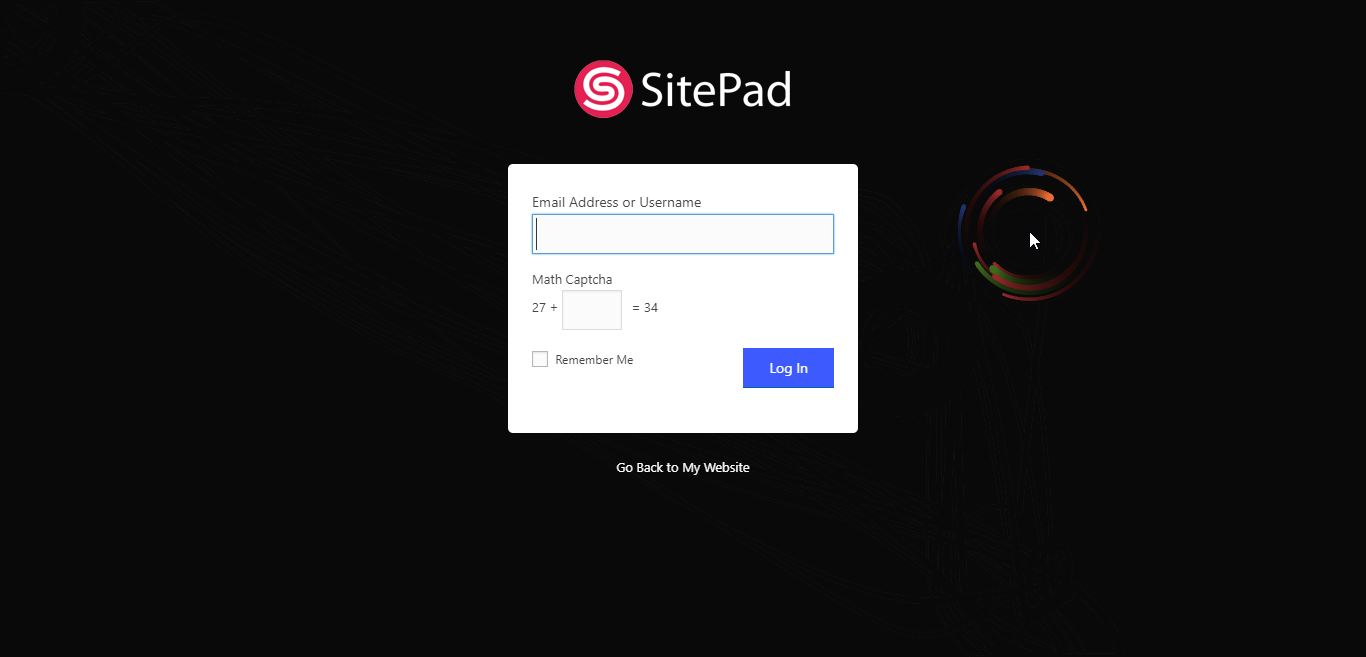
The email address of your account will be the same when you created your website. Please enter the email address and the Math Captcha. Once you do that, check your email inbox for a login link which will lead you to the SitePad Admin Dashboard.
The SitePad Admin Dashboard is shown as follows :