Overview
The Quote Widget allows you to embed fully styled quotes.
Customize your quote with the help of Quote Widget. You can select different background color, color of text, different typography, different quote style with the help of following options given below in Quote Widget.
Screenshot
The following is a GIF video to show you the various quote options :
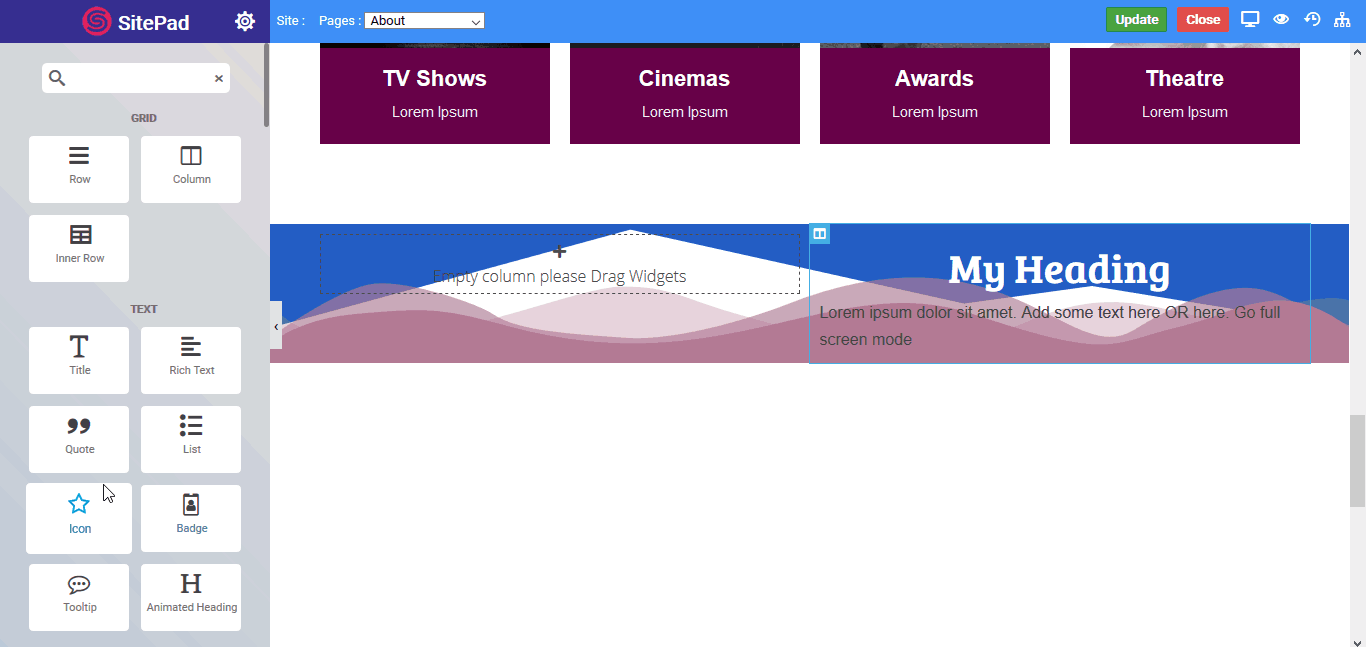
Options
The following are the various options we have for the quote widget in SitePad :Quote
- Content : Type your quote content
- Background-Color : Set the background-color for your quote section
- Color : Set the color to your quote text
- Space Between : The space between the quotation and the cite.
- Typography : Set the typography options like font-family, font-size, font-style, font-weight, letter-spacing, word-spacing etc.
Quote Style
- Style : Set quote style like Quotation, Double Quotation or Default
- Quotation Position : Set the quote position
- Size : Set the size of your quote symbol
- Color : Set the quote color
- Alignment : Set the alignment to left, right, or center for your quote
Cite
- Cite : Enter the Author name
- URL : Set the link to Author name
- Color : Choose the color to set the color of author name
- Alignment : Set the alignment to left, right, or center for your cite
- Typography : Select the font-family, font-size, font-style, font-weight, letter-spacing, word-spacing etc
Left Border
- Width : Set the border width size
- Color : Set the border color
- Left Spacing : Set the space between the left border and the quote content
- Top Bottom Spacing : Set the top and bottom padding around the content
