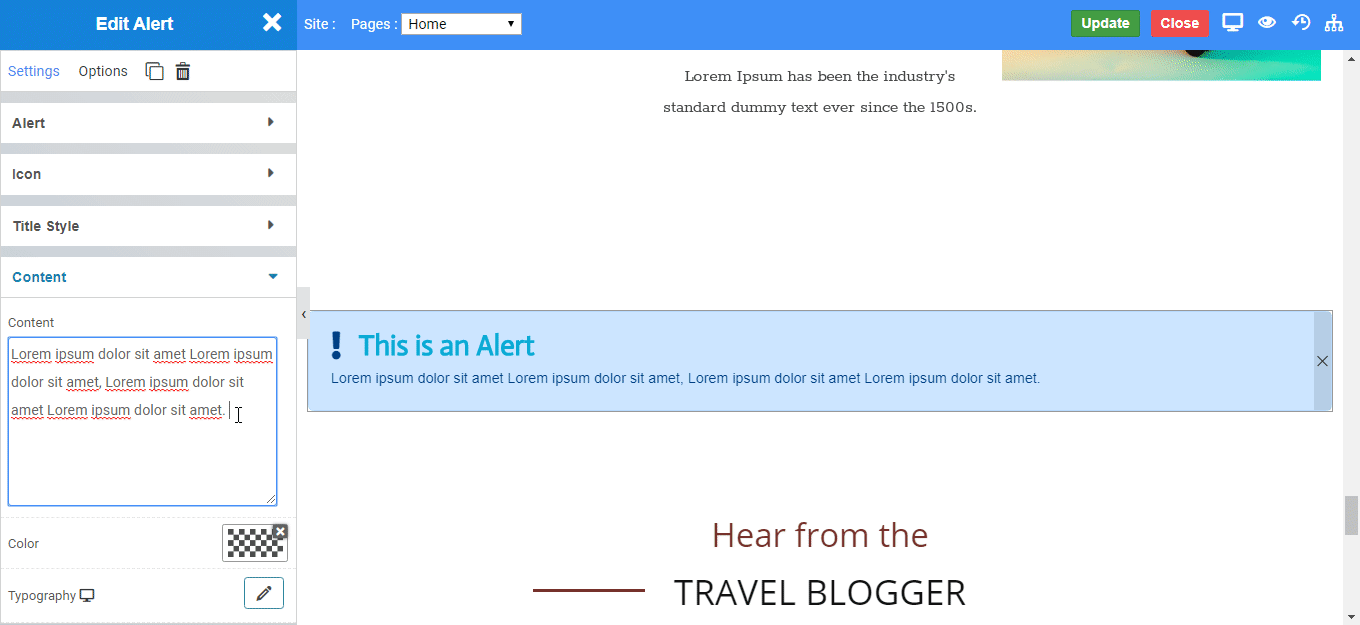Overview
The Alert widget is perfect for displaying visual alerts or messages to your viewers. The options we include allow you to animate the box when it shows in the viewport, use font awesome icons, customize the colors, accent colors, border sizes and much more.
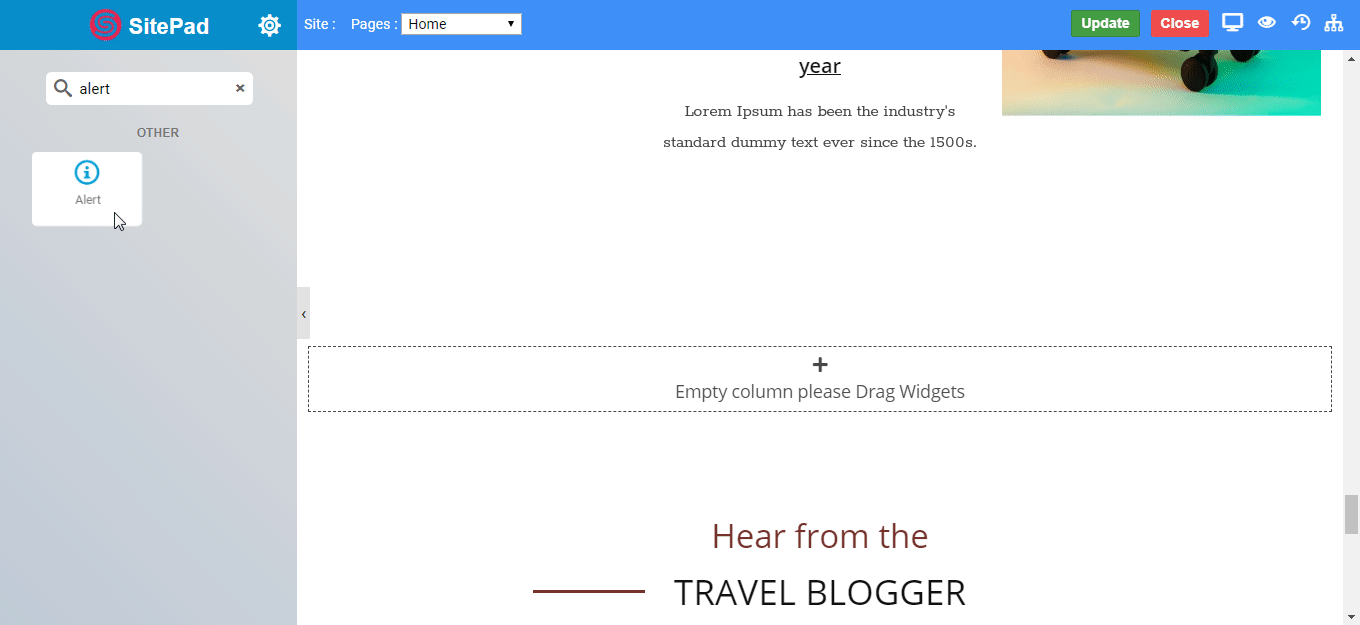
Options
Alert
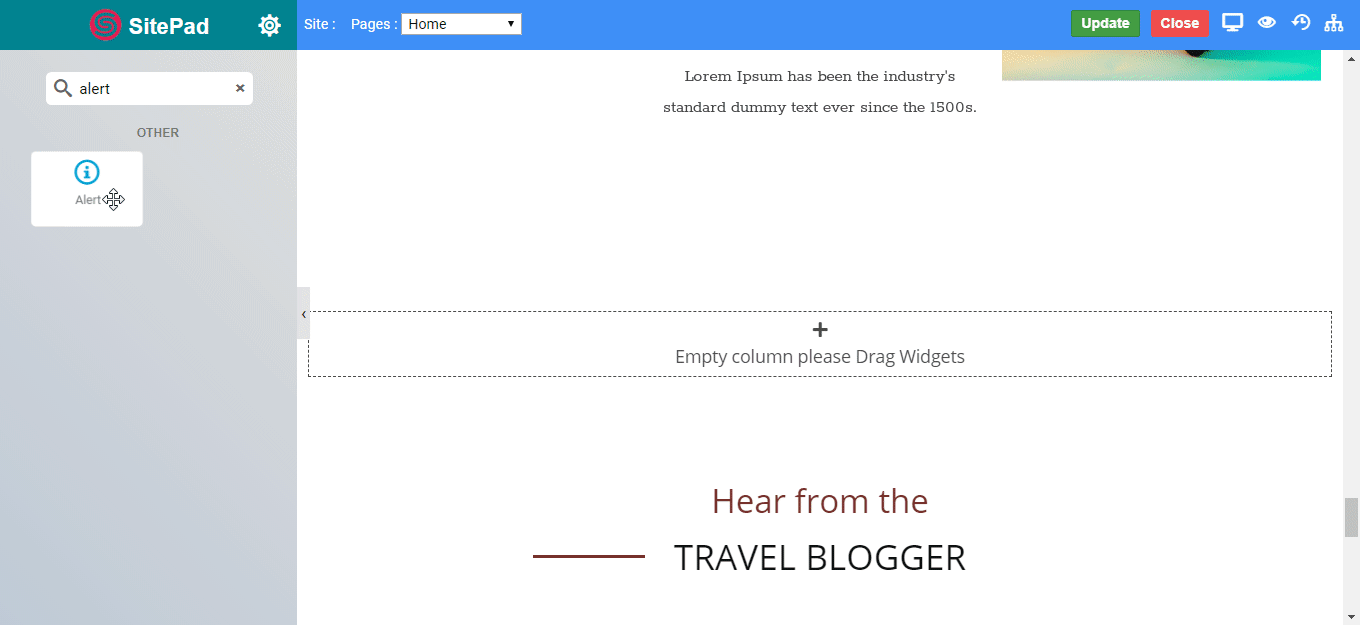
Icon
Title Style
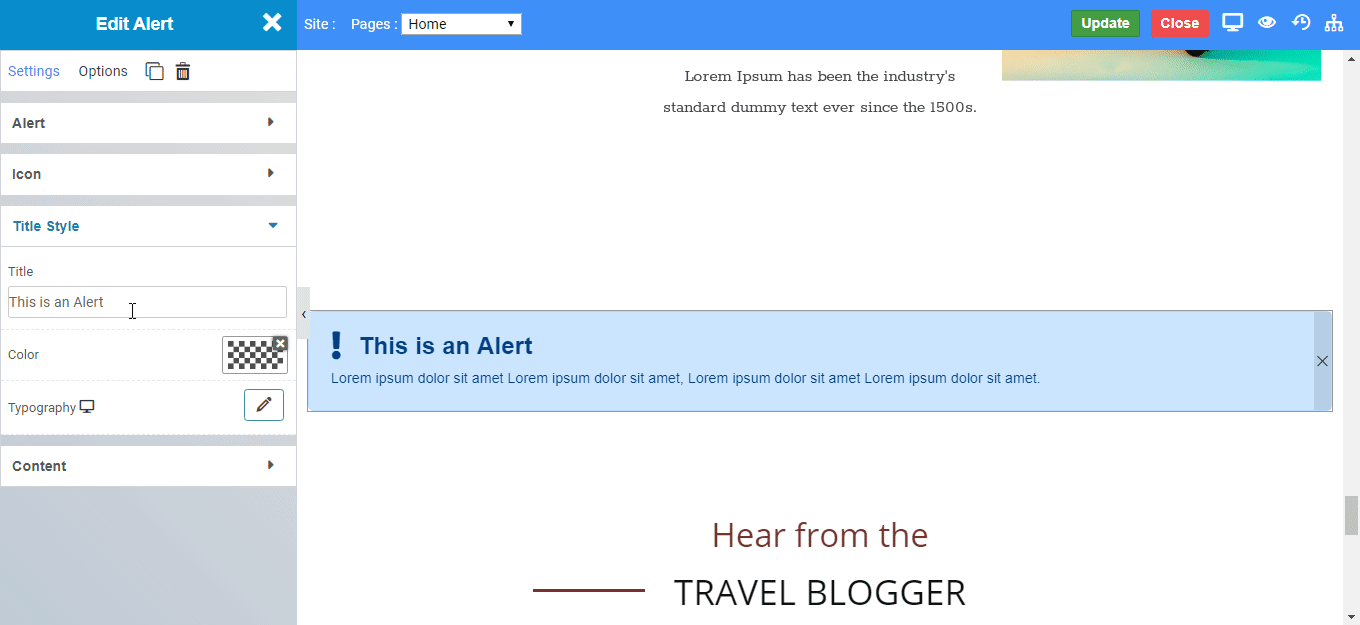
Content