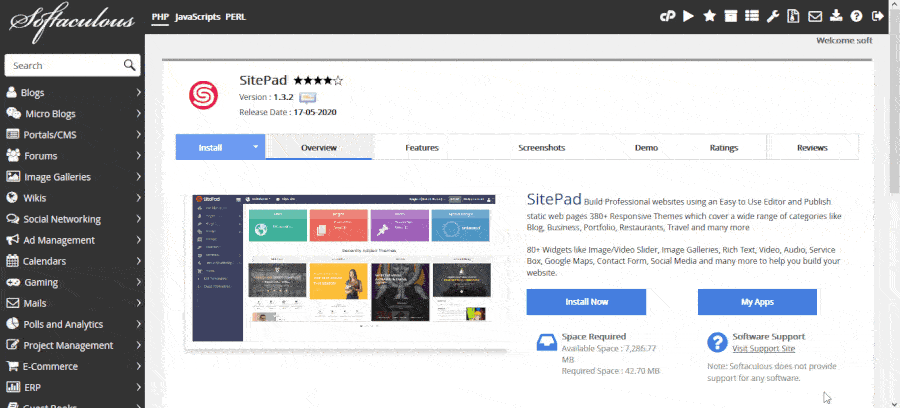Install SitePad
To install SitePad the user will need to access their web control panel then access Softaculous and search for SitePad in the search bar on the left column. Then when SitePad interface appears click on Install and fill the details such as directory, email etc.
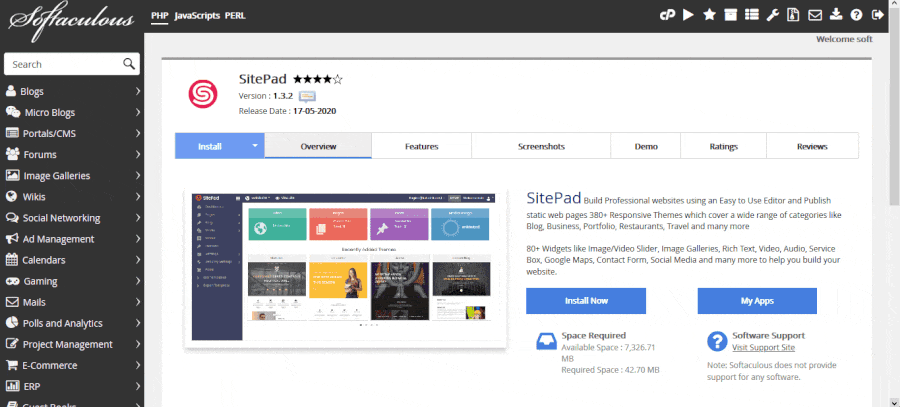
Add New Site in Enduser
- Installing SitePad via Softaculous is the same way you install any other application.
- Access the SitePad script and click on Install.
- There choose your domain or sub-domain.
- Enter the required details and also choose your theme.
- Then click on Install and SitePad will be installed.
- You can access the Admin Panel of SitePad by click on the Admin URL or the Admin Icon.
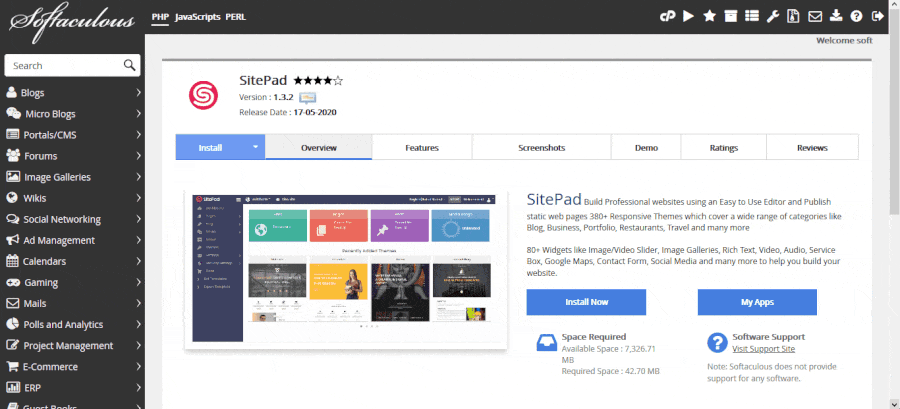
Clone a Site
To clone a given site on a different domain or in a sub-directory you will need to access your control panel then click on Softaculous then access SitePad and then click on clone Icon to clone the site.
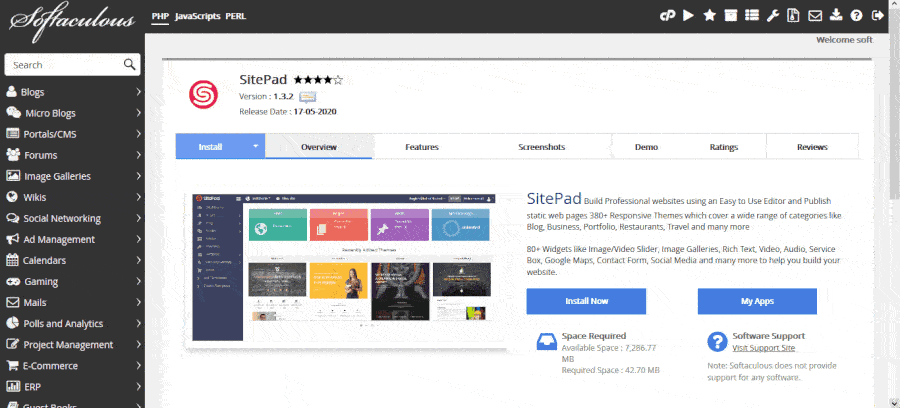
Delete installation
To delete the given installation you will need to access control panel then click on Softaculous then access SitePad and click on delete Icon.