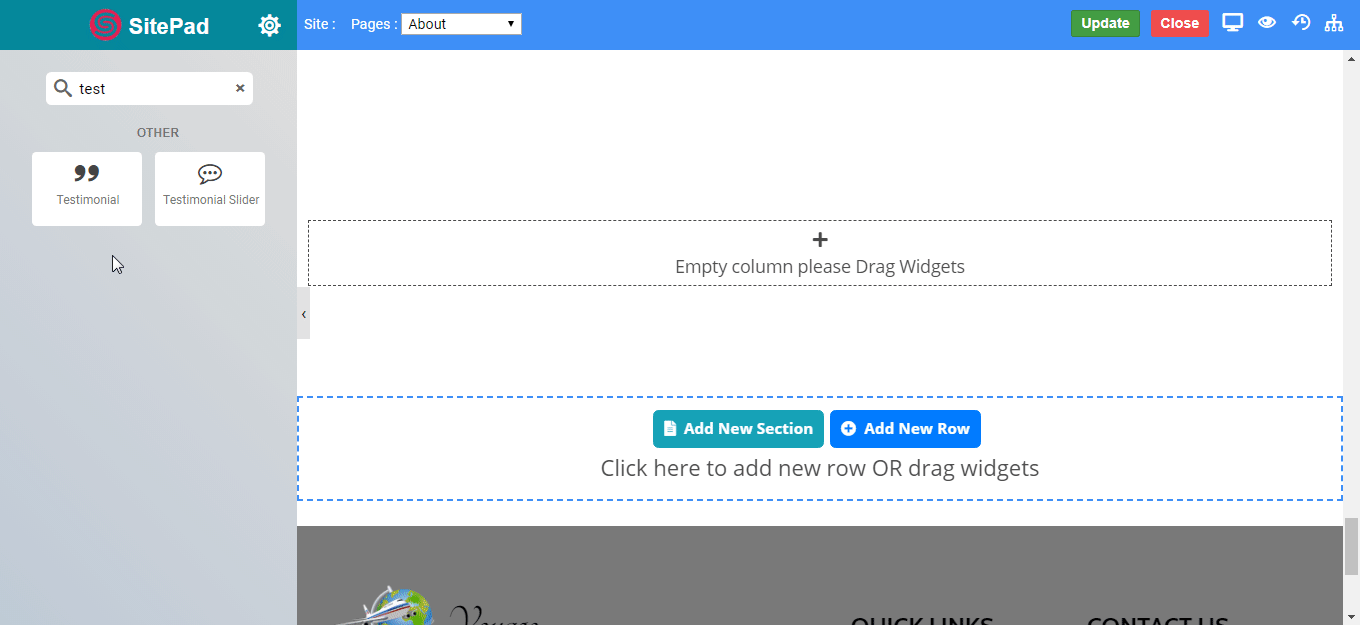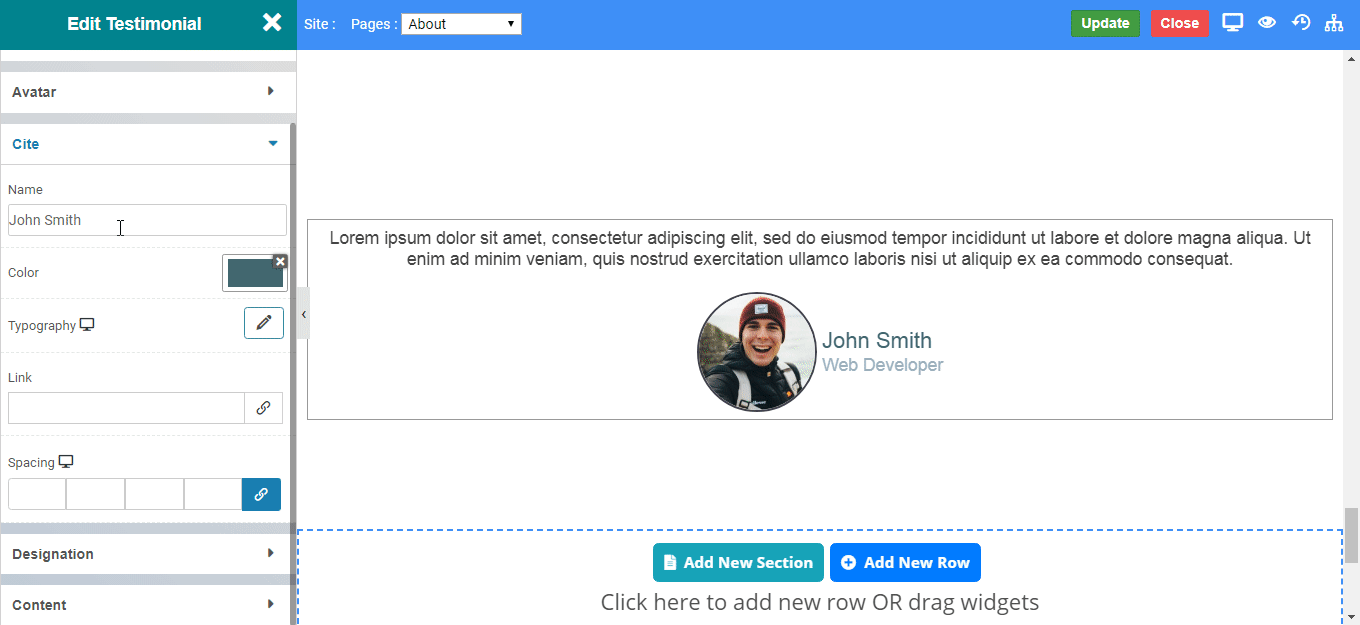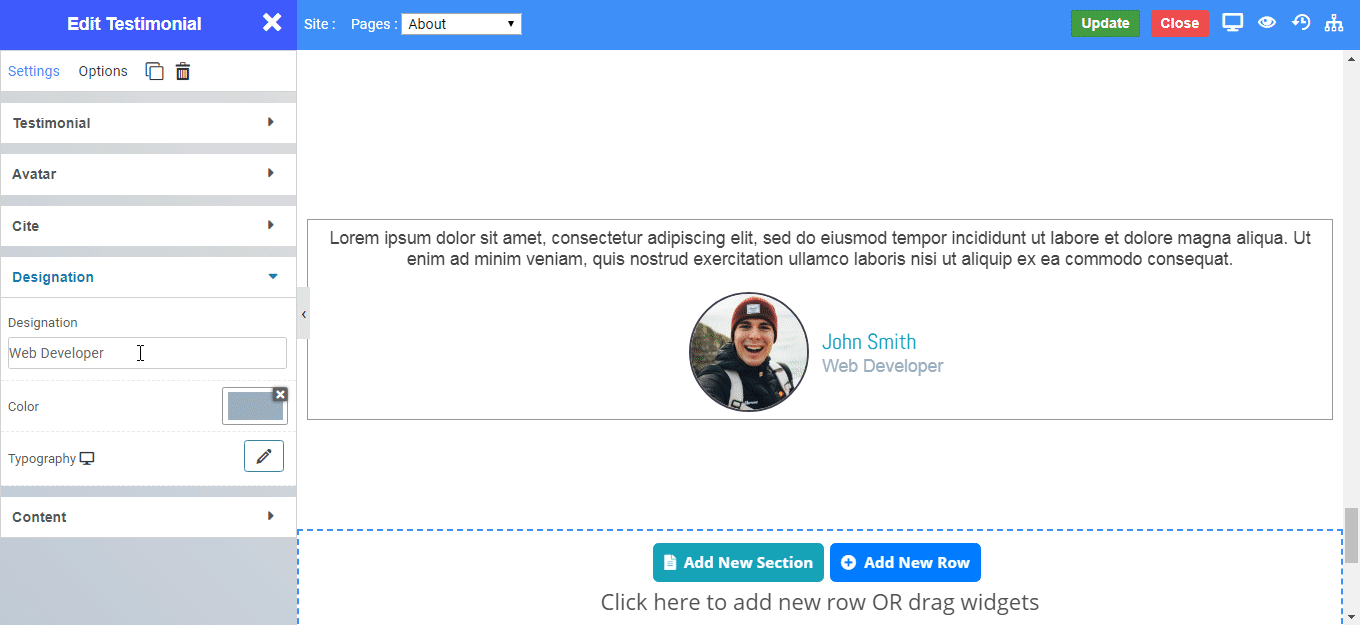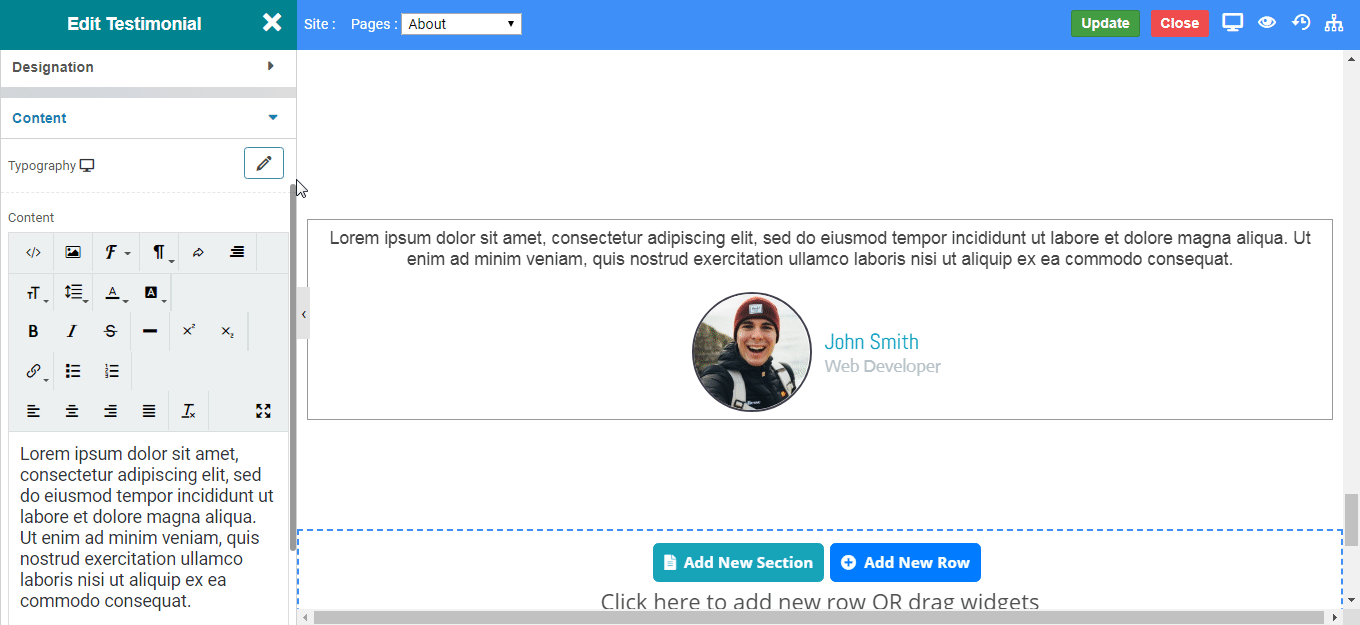-
Image : Select the image you want to display.
-
Size : Set the size of the image to be displayed.
-
Shape : Select the shape of the image to be displayed as a square or circle.
-
Border Type : Set the border type to display around the image eg – None, Solid, Double, Dashed, Dotted, Groove.
-
Color (Option only available for border type) : Set the color of the border.
-
Width (Option only available for border type) : Set the width of the border in pixel(px) unit.
-
Radius (Option only available for border type) : Set the border curve around corners i.e Top, Right, Bottom, Left respectively.